Configuration - DVB Inputs - Services
Services are automatically pulled from muxes and can be mapped to Channels.
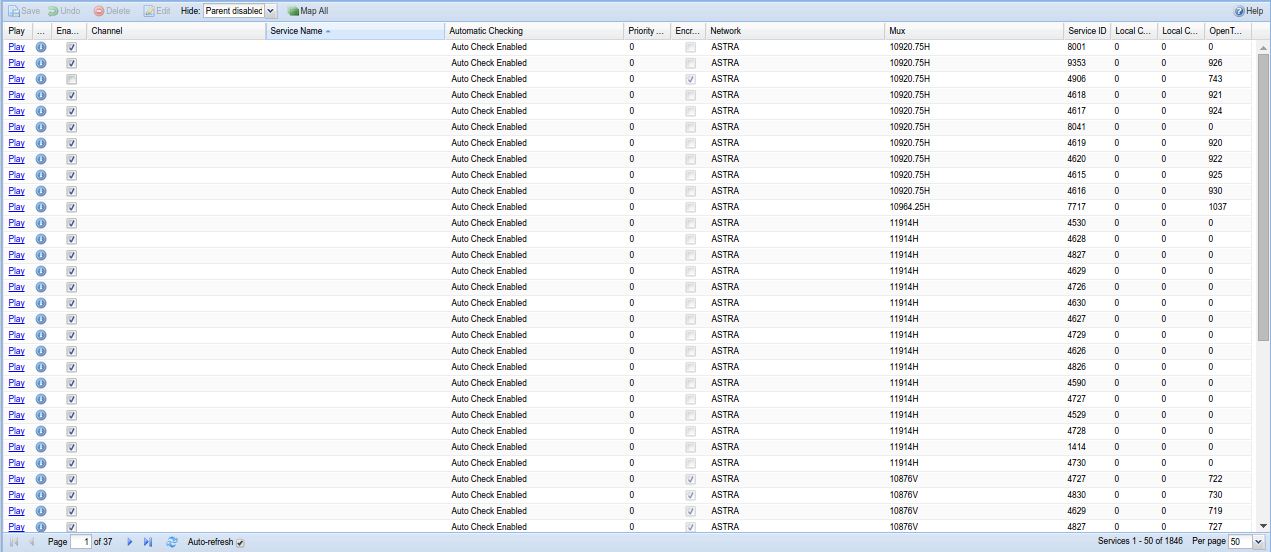
Menu Bar/Buttons
The following functions are available:
| Button | Function |
|---|---|
| Save | Save any changes made to the services. |
| Undo | Undo any changes made to the services since the last save. |
| Delete | Delete an existing service. |
| Edit | Edit an existing service. |
| Hide <option> | ??????. Options are Parent Disabled, All, None |
| Map all | Map all services to channels. You will be prompted to include/exclude e.g. encrypted channels. |
| Help | Displays this help page. |
Map All Dialog
If you select the ‘Map All’ function, the following dialog box appears and allows you to fine-tune the mapping of services to channels:
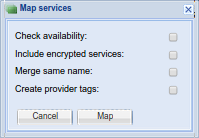
Options here are:
Check availability : If checked, only services that are available now will be mapped (so, for example, time-sharing channels will not be mapped if they’re currently off air).
Include encrypted services : If checked, encrypted services will be included in the mapping. Leave unchecked to exclude these from your channel list.
Merge same name : If checked, merge identically-named services from multiple sources into single channels.
Create provider tags : If checked, automatically create Tvheadend channel tags to match any tags provided by the broadcaster.
Grid Items
The main grid items have the following functions:
Play : Opens a playlist (M3U of XSPF, depending on your startup options) to allow you to stream this service to another application, e.g. to watch a channel in VLC.
Details : Display details on this service, e.g. PID, streams, audio/video CODECs, languages, etc.
Enabled : Whether or not this service is available for use
Channel : Text…
Service Name : Text…
Automatic Checking : Check for the service presence. If service is no longer broadcasted, this field will become as “Missing In PAT/SDT”. The check can be also disabled for given service using this column.
Priority (1-10) : Define priority (range -10..10) for this service. The higher value means more preferred. Note that this value is added to the input (tuner) priority. Take this in account when you set the input priorities.
Channel : The channel to which the service is mapped
Service Name : The name of the service, detected when the service was discovered
Encrypted : Whether or not the service is scrambled
CAID : Text…
Network : The network on which this service resides (i.e. whether it’s a cable channel or a terrestrial one)
Mux : The mux which carries this service. This is typically the frequency of the carrier signal in kHz, with polarisation (H or V) as applicable.
Mux UUID : Text…
Service ID : A unique identifier for this service within this mux/transport stream.
Local Channel Number : Channel number as assigned by the broadcaster.
Local Channel Minor : Text…
OpenTV Channel Number : Text…
Provider : Any supplied provider string, e.g. where multiple broadcasters share a platform, such as for free-to-air and pay TV.
CRID Authority : The group responsible for the Content Reference Identifier for this service. This is effectively a URL/URI to an authoritative source for programme data (e.g. series link).
Service Type : The service type flag as defined by the DVB specifications (e.g. 0x02 = radio, 0x11 = MPEG2 HD TV, 0x19 = H.264 HD TV)
Ignore EPG (EIT) : Text…
Character Set : The character encoding for this service (e.g. UTF-8).
Pref. CA PID : The Preferred Conditional Access Packet Identifier. Used for decrypting scrambled streams.
Lock Pref. CA PID : The locking mechanism selection for The Preferred Conditional Access Packet Identifier.
-
Off : Automatic Preferred Conditional Access Packet Identifier selection.
-
On : Keep Preferred Conditional Access Packet Identifier selection (no automatic modifications allowed).
Force CA ID (e.g. 0x2600) : Text…
Created : When the service was first identified and recorded.
Last Seen : Whenthe service was last seen during a mux scan.