Configuration - Channel/EPG - EPG Grabber
This tab is used to configure the Electronic Program Guide (EPG) grabbing capabilities. Tvheadend supports a variety of different EPG grabbing mechanisms. These fall into 3 broad categories, within which there are a variety of specific grabber implementations.
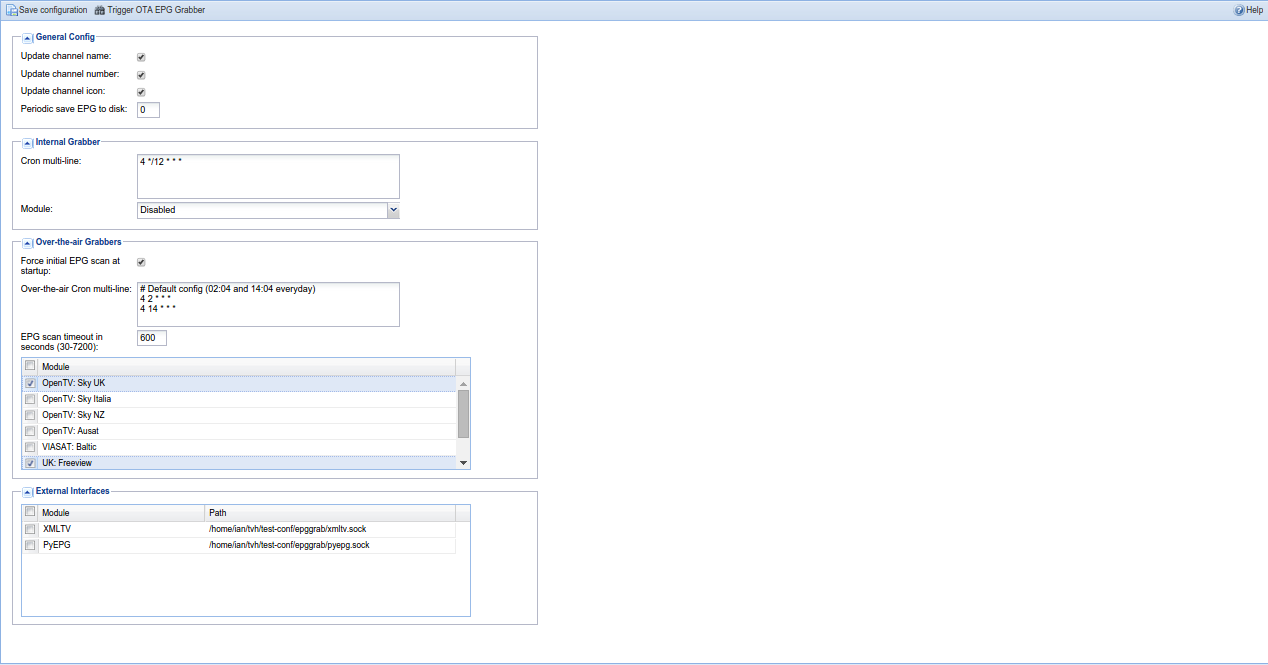
Menu Bar/Buttons
The following functions are available:
| Button | Function |
|---|---|
| Save Configuration | Save any changes made to the grabber configuration. |
| Trigger OTA EPG Grabber | Force an immediate tune to the OTA EPG mux to request EPG updates. |
| Help | Displays this help page. |
Grabber Types
-
Over-the-Air (OTA) : These grabbers receive EPG data directly from the DVB network. This is often the easiest way to get up and running and does provide timely updates should scheduling change. However, the information isn’t always as rich as some of the other grabbers.
-
Internal : These are grabbers which can be internally initiated from within Tvheadend using a very simple scheduler. These are typically Internet-based services. This can be a quick way to get richer EPG data where you don’t have decent OTA support.
-
External : These provide the option to run grabber scripts externally and to send data into Tvheadend via Unix domain sockets. It provides the ability to run more complex configurations using things like cronjob’s, script chains, etc.
Grabber Modules
-
EIT : This is a DVB standards compatible EIT grabber. Typically it will retrieve now/next information, though on some networks there may be more extensive data published.
-
Freesat/view : This is an extended version of EIT that is used by the Free-to-air DVB providers in the UK. It includes additional information such as series links and episode identifiers.
-
OpenTV : This is a proprietary OTA EPG grabber. It’s known to be used on the SKY networks, but others may use it. You need two configuration files to define settings for your particular network, if you don’t see yours listed please visit IRC #hts for help.
-
XMLTV : This is an Internet-based suite of scripts that grab and manage television listings (see xmltv.org for more information). To make use of the internal XMLTV grabber you typically require the xmltv-utils package to be installed. If you install new grabbers you will need to restart Tvheadend to pick these up as they’re loaded at startup. If you see no XMLTV grabbers listed then most probably XMLTV is not properly installed and in the PATH.
-
PyEPG : This is another Internet-based scraper. It currently only supports the Atlas UK system (for which you need a key), but it does provide a very rich EPG data set. For more information see http://github.com/adamsutton/PyEPG.
Cron multi-line config text areas
The cron lines looks like:
# * * * * * command to execute
# ┬ ┬ ┬ ┬ ┬
# │ │ │ │ │
# │ │ │ │ │
# │ │ │ │ └───── day of week (0 - 6 or Sunday - Saturday)
# │ │ │ └────────── month (1 - 12)
# │ │ └─────────────── day of month (1 - 31)
# │ └──────────────────── hour (0 - 23)
# └───────────────────────── min (0 - 59)
With the following cron special characters…
-
Asterisk (
*) : The asterisk indicates that the cron expression matches for all values of the field. E.g., using an asterisk in the 4th field (month) indicates every month. -
Slash (
/) : Slashes describe increments of ranges. For example 3-59/15 in the 1st field (minutes) indicate the third minute of the hour and every 15 minutes thereafter. The form “*…” is equivalent to the form “first-last…”, that is, an increment over the largest possible range of the field. -
Comma (
,) Commas are used to separate items of a list. For example, using “MON,WED,FRI” in the 5th field (day of week) means Mondays, Wednesdays and Fridays. -
Hyphen (
-) : Hyphens define ranges. For example, 2000-2010 indicates every year between 2000 and 2010 AD, inclusive. -
Number-sign (
#) : Number-sign defines a start of a comment. The rest of line is ignored behind this character.
Configuration Options
General Config
Update channel name : Automatically update channel names using information provided by the enabled EPG providers.
Update channel number : Automatically update channel numbers using information provided by the enabled EPG providers.
Update channel icon : Automatically update channel icons using information provided by the enabled EPG providers.
Periodic save EPG to disk Interval : Writes the current in-memory EPG database to disk every x Hours (user defined), so should a crash/unexpected shutdown occur EPG data is saved periodically to the database (Re-read on next startup). Set to 0 to disable.
Internal Grabber
Module : Select which internal grabber to use.
Cron multi-line : Multiple lines of the cron time specification.
Over-the-air Grabbers
Force initial EPG scan at startup : … no comment
Cron multi-line : Multiple lines of the cron time specification.
EPG scan timeout in seconds : The multiplex (mux) is tuned for this amount of time at maximum. If EPG data are completed before this limit, the mux is released sooner.
Checkbox list : Checkbox list to enable/disable available modules. By default all grabbers should be enabled.
External interfaces
Checkbox list to enable/disable available modules. The path field contains the absolute path of the unix domain socket into which EPG data can be sent.
To send data to the socket use the command netcat -u SOCKET_PATH.
Note: for some systems the netcat flags can vary so please consult the man page.
Notes
To apply any changes please use the [Save configuration button]
XMLTV/PyEPG - if you are using the internal versions of these modules then you must first configure them externally as Tvheadend provides no support for this. Nor does it provide the ability to pass command line options (for this use the external interface).